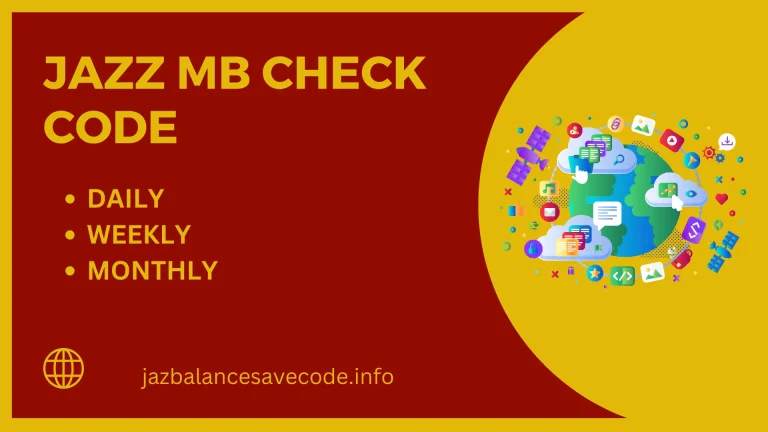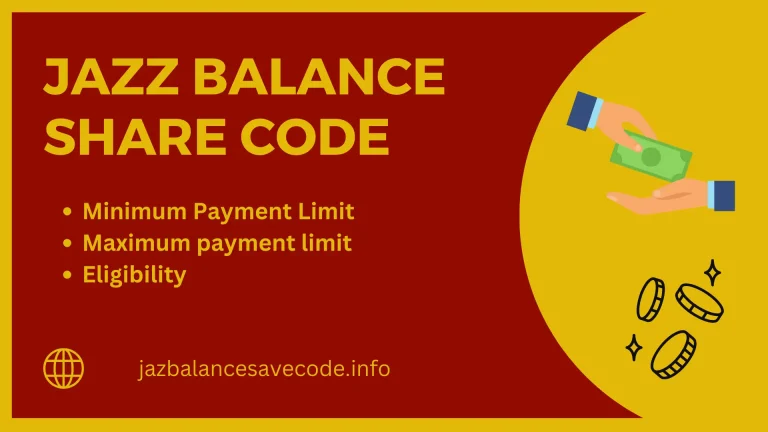Have you ever bought a new SIM card and forgotten your number while trying to recharge it? Sometimes, the user also needs to remember the jazz number check code.

In this situation, dial code (*99#), find your number, or type (MNP) and send it to (667). You will receive your number with your name and CNIC.
Jazz is a phone company in Pakistan. The company has attracted over 60 million subscribers. If you are also wondering, follow us. I will guide you in detail.
Also, read
Methods to Know Your Jazz SIM Number
There are many ways to check your jazz number. You can use one of them to find your jazz number easily.
Check Your Number Via SMS
All Teloner, Ufone, Zong, and Jazz/Mobilink users can use this SMS method, regardless of their account type.
- Type (MNP) in a new message.
- Please send it to (667).
- You will receive a short message with your name, CNIC, and SIM number.
- This service is not free and may deduct some charges from your account.
- Check your Jazz number, click here.

Jazz Number Check Code (USSD)
Both jazz prepaid and postpaid users can use this service.
- Open your mobile Dialler.
- Type (*99#) and dial.

- You will see a notification on your main screen.
- Please see your mobile number.
- This service doesn’t include any charges.

Check Your Number Via Jazz Representative
- Open mobile dialler.
- Type (111) and dial. The jazz helpline number is.
- When your call is ongoing, forward it to the jazz representatives.
- Explain briefly about your problem.
- Please provide them with your CNIC and( IMSI ) numbers on the back of your SIM.
- They will verify the details about your SIM and provide ownership.
- The service is not free, and there are some charges.
Use the Jazz World App
- Download the Jazz World app from the Play Store or AppStore.
- Install and sign in with your account details.
- After signing in, you will see your number on the app’s main screen.

Check the Back of Your SIM Card
Flip your Jazz SIM card over; your number will be on the back. This way, you can find your SIM number, especially if you can’t access your phone. So when you buy a new SIM, take care of their box.
How to save mobile number in setting
- Open mobile setting.
- Search for SIM & network settings and click on them.
- Next, click on the SIM setting. (SIM 1 or SIM 2)
- Click on the custom name.
- Change your SIM name to your number.
- Click ok to see your number on the screen.
- This way, you must remember your number for next time.
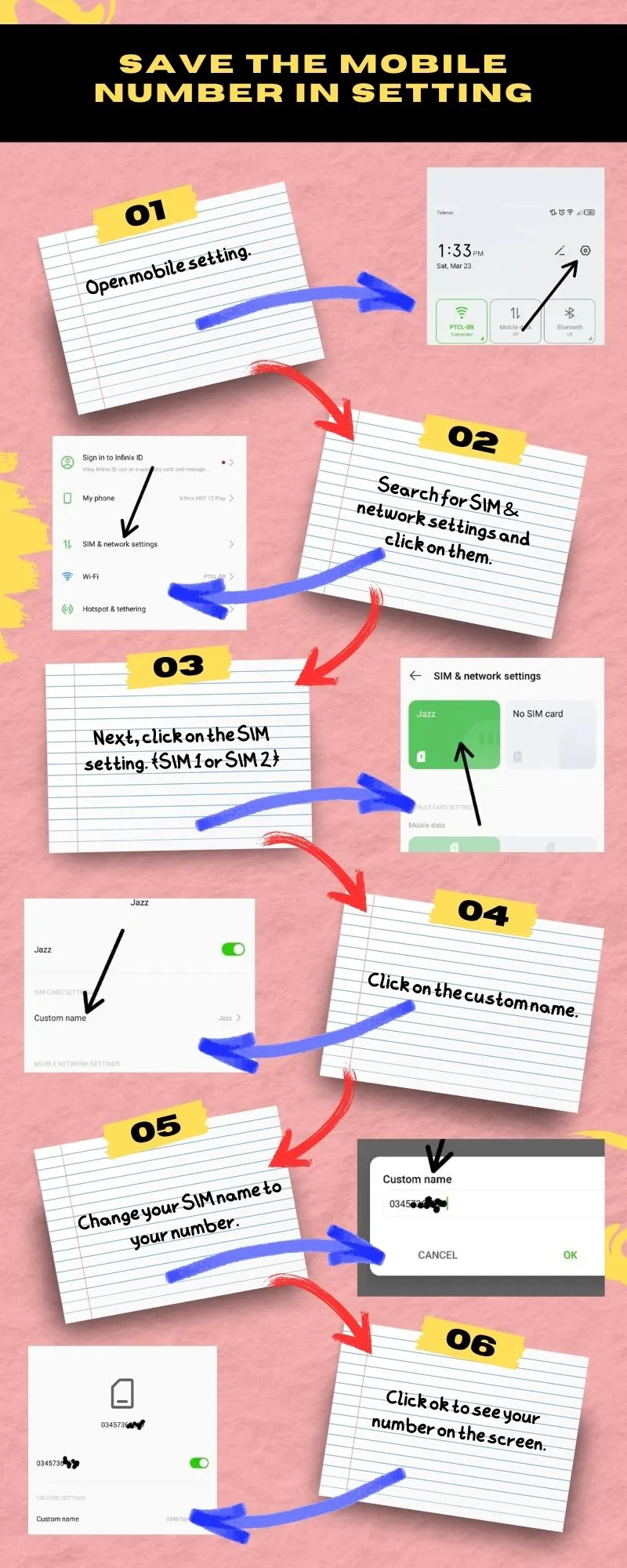
Benefits
- Jazz Users know about their SIM card numbers.
- Users can quickly recharge their mobile when they remember mobile numbers.
- You can share your mobile nu with others easily.
- Users can easily change or block their mobile numbers.
Terms and conditions
- Users can get information about their mobile for free.
- Users can only learn about their active SIM cards.
- Codes can change at any time.
- If the code is showing an error, dial the jazz helpline.
- For more information, visit the official Jazz website.
Is Jazz a Good Mobile Network?
It is one of the best companies in Pakistan, and I have been using it for a long time. Its internet speed is better than all others. In the future, Jazz will launch 5 G internet at the highest speed.
What do you know about Jazz Network? Tell us in the comment section.
Users can check their Jazz number check code for free if they apply the methods above. Today, I will explain all the processes that I know about. All your questions will end after reading this article. If you have any queries about this article, please contact us in the comment section.